Finding and Sharing Confluence Content from Slack
![]() Updated
by Dallas de Marr
Updated
by Dallas de Marr
Docs+ enables you to find and share Confluence content directly from Slack without having to switch context.
What to Know:
- You can find and share content using the Docs Plus Application Home tab, Global Actions, and Slash Commands.
Finding and Sharing Content Using the Application Home Tab
.gif)
- Navigate to the Home tab of the Docs Plus application.
- In the "Find and Share" section, Click "Search."
- Begin typing the name of the Space, Page, or Blog you want to share.
- Click "Share."
- Select the User or Channel you want to send the content to.
- Click "Share."
Finding and Sharing Content Using a Global Action
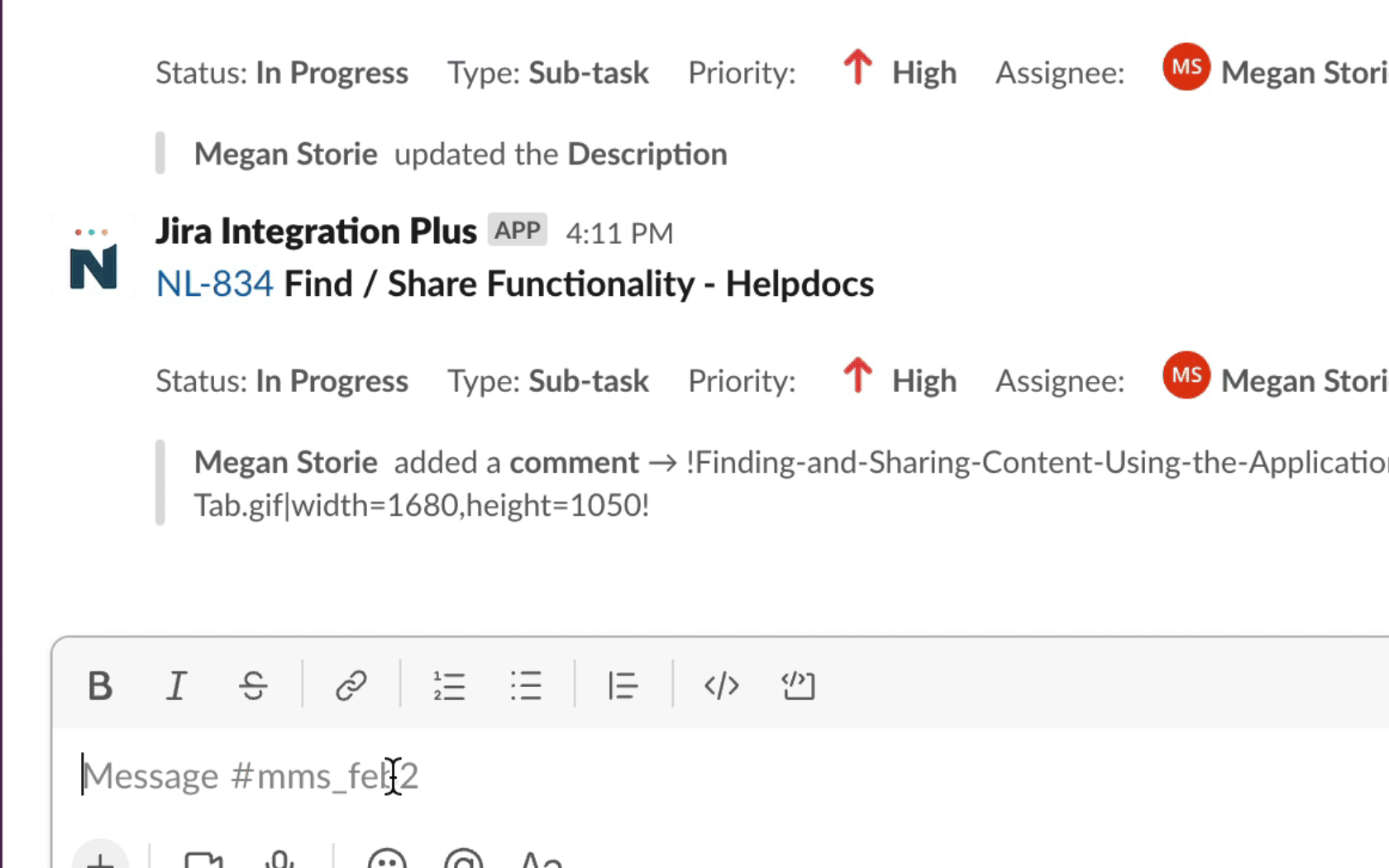
- In Slack, click the + icon below the message field.
- Type "Docs Plus."
- Click "Find a Confluence page..."
- Begin typing the name of the Space, Page, Blog you want to share.
- Click "Share."
- Select the User or Channel you want to send the content to.
- Click "Share."
Finding and Sharing Content Using a Slash Command
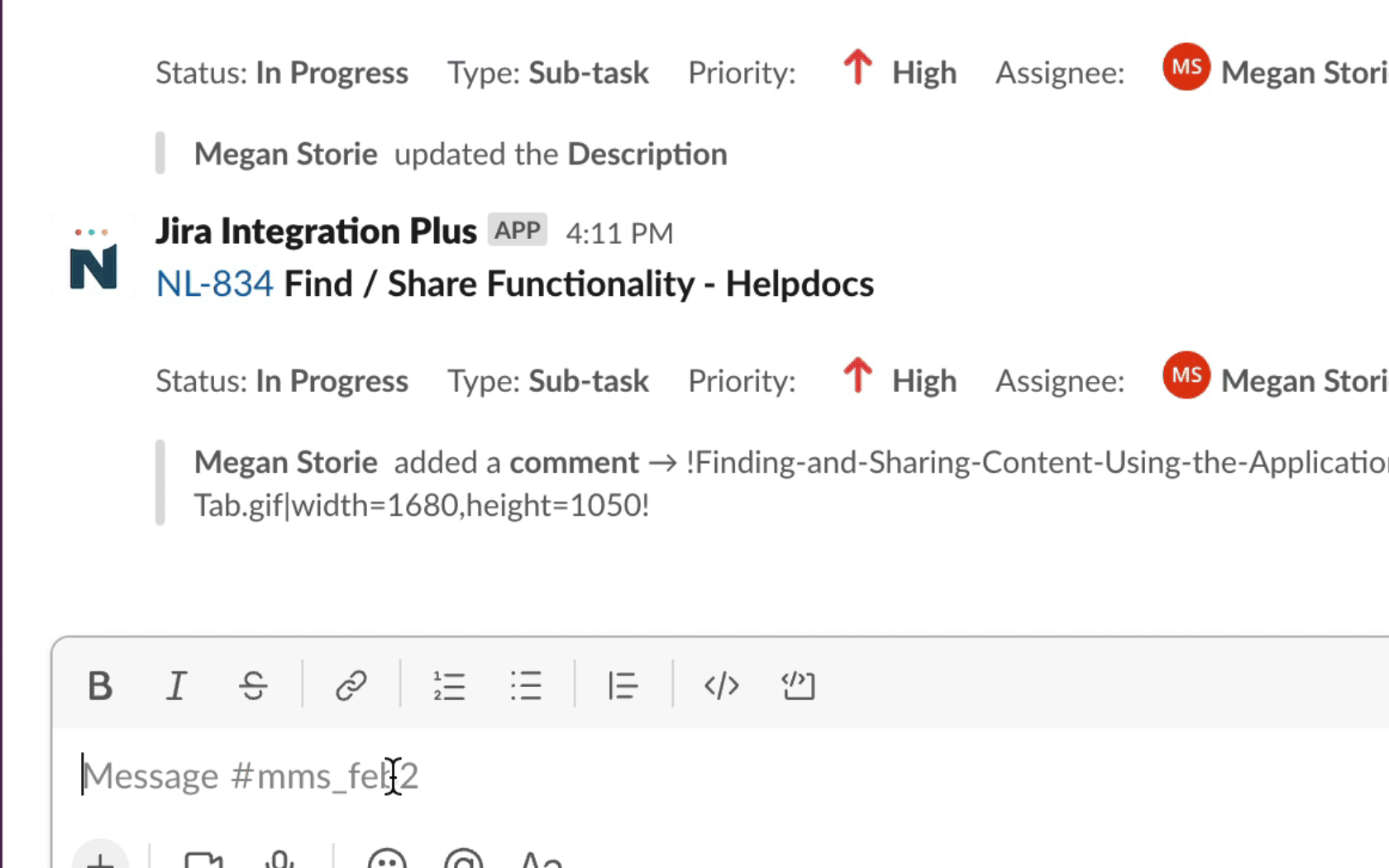
- In Slack, type the slash command "/docs-plus search" to find the Space, Page, or Blog you want to share.
- You can also use "/docs-plus share" which allows you to find the Space Page, or Blog you want to share.
- Begin typing the name of the Space, Page, Blog you want to share.
- Select the User or Channel you want to send the content to.
- Click "Share."
