Table of Contents
Create Confluence Content from a Message Thread
![]() Updated
by Dallas de Marr
Updated
by Dallas de Marr
Docs+ is a powerful tool that lets you capture Slack threads of any length and convert them into Confluence content such as pages, blog posts, or comments.
What to Know:
- With Docs+, you can quickly and easily convert Slack threads into Confluence content while ensuring that your user roles are respected and all actions are attributed to you.
Capturing a Message Thread:
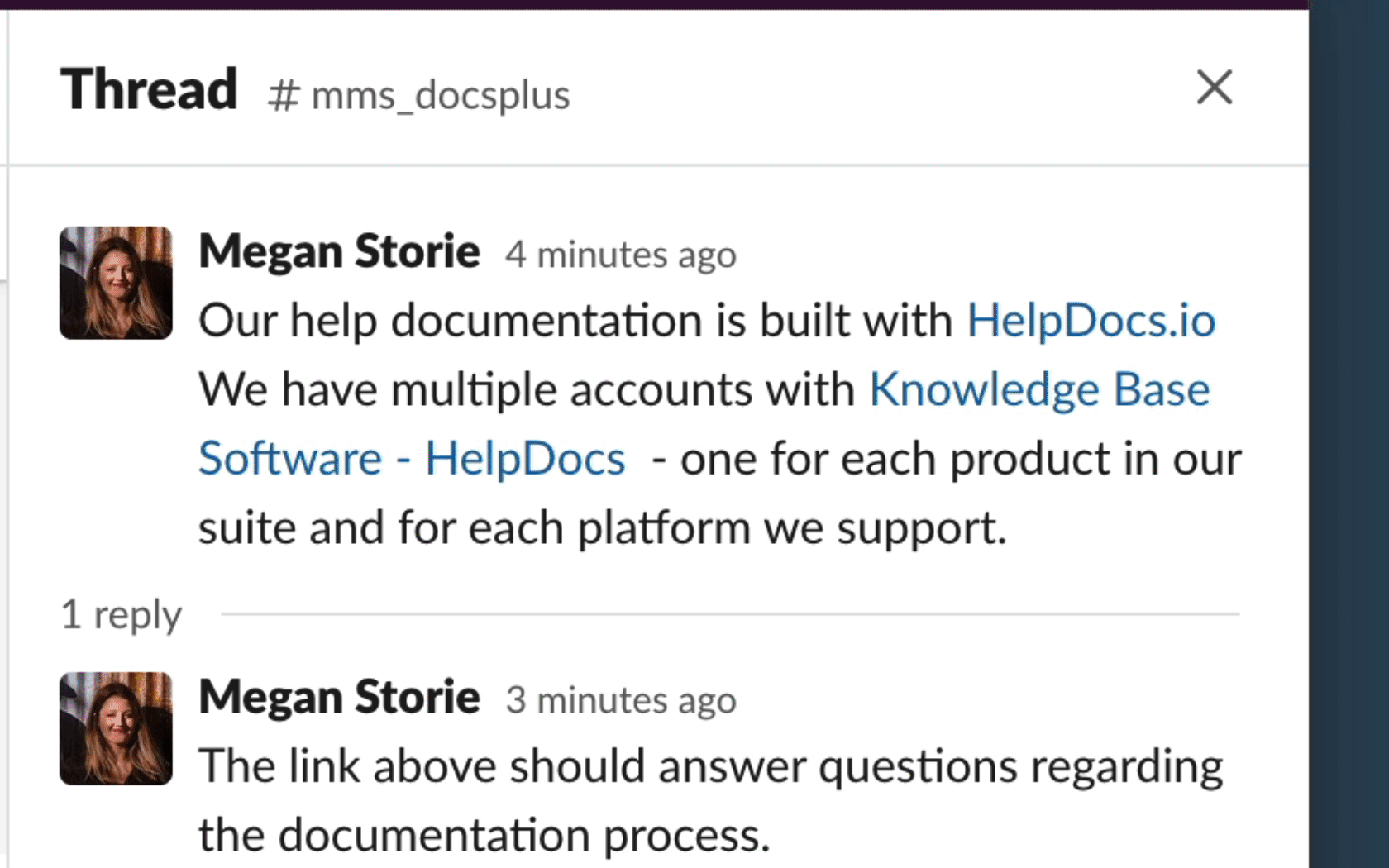
- Navigate to a channel that contains the Docs+ bot.
- Choose a message in the thread that you want to convert into Confluence content, and mark it with the :book: emoji.
- Docs+ will reply to that message to let you know that the wiki capture has started:
- Click Go to open the Create Document modal.
- In the modal, make sure the Thread Capture option is checked. This ensures that all messages in the thread will be captured.
- Select the type of content you want to create, such as a page, blog post, or comment.
- Fill in the requested information, such as the title and content of the page.
- Click Create.
All messages contained in the thread will be automatically included in the Confluence content you've created.
