Adding Docs+ to a Channel
![]() Updated
by Dallas de Marr
Updated
by Dallas de Marr
Adding the Docs+ bot to relevant channels within your Slack workspace is an essential part of using the platform.
What to Know
- The bot must be added to each channel that will receive notifications
Adding the Bot to a Channel by Invitation:
- Navigate to the channel you want Docs+ to use for notifications
- Type @Docs Plus
- Choose Add to Channel
- In the message that the bot posts to the channel, Click Connect Space or Page
- Select the space(s), page(s), or blog(s) whose notifications will be sent to this channel
- Click Save
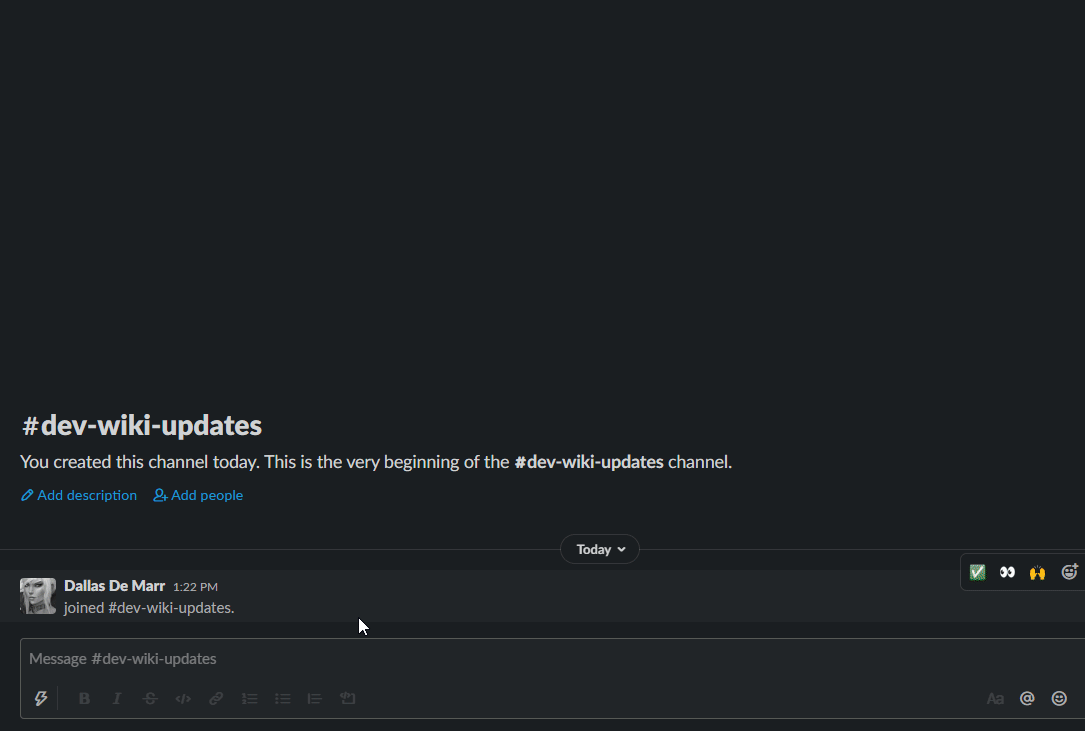
Adding the Bot to a Channel using the Application Tab
- Navigate to the Messages tab of the Docs Plus application
- Click Connect Space or Page from the first message
- Select the channel you want the bot to join
- Select the space(s), page(s), or blog(s) whose notifications will be sent to this channel
- Click Save
